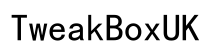Introduction
Properly charging a Beats Pill speaker is essential for maximizing its lifespan and maintaining high performance. Many people underestimate the benefits of following appropriate charging practices, which can lead to issues over time. Whether you’re new to Beats products or an experienced user, it’s crucial to grasp the correct charging method and necessary precautions. These steps will help maintain the efficiency of your Beats Pill speaker, ensuring you continue to enjoy its impressive sound quality. This guide will identify correct charging techniques, troubleshoot common issues, and offer tips on extending battery life to support your audio journey.

Understanding Your Beats Pill Speaker
Renowned for their sleek aesthetics and outstanding sound output, Beats Pill speakers are designed with modern Bluetooth connectivity and long-lasting battery life. Although each model may vary slightly, all Beats Pill speakers share similar operational and charging mechanisms. Understanding your speaker’s design, particularly recognizing the location of the charging port, is crucial before charging. Awareness of your device helps prevent inadvertent damage during the charging process and promotes better handling and maintenance. This foundational understanding is essential for any Beats Pill owner.

Preparation Before Charging
Before you proceed to charge your Beats Pill speaker, ensure that you have the appropriate charging accessories on hand. These typically include the original USB charging cable and a compatible adapter. It’s prudent to inspect these for any signs of wear or damage beforehand. Additionally, select a safe, dry environment to carry out the charging process, steering clear of moisture and extreme temperatures that might adversely affect the battery or the device’s charging capacity.
Steps to Charge a Beats Pill Speaker
Charging the Beats Pill speaker can be streamlined by following these steps:
Locate the Charging Port
- Identify the location of the charging port on your Beats Pill speaker. This is usually found on the back or side. Consult the user manual if you’re uncertain.
Connect the Charging Cable
- Carefully insert the USB charging cable, designed for your speaker, into the charging port. This precision aids in preventing potential port damage.
Plug into a Power Source
- Connect the opposite end of the USB cable to a reliable power source. Options include a wall adapter, a computer USB port, or a portable power bank. Ensure the chosen power source provides a stable power output for effective charging.
Monitor Charging Indicators
- Watch the charging indicators on your speaker. Typically, a light or LED will signal the charging status. Refer to your model’s manual for more detailed information on these indicators.
Troubleshooting Charging Issues
While the charging process is generally straightforward, issues may occasionally arise.
Common Problems
- The speaker fails to charge.
- The charging indicator light remains unlit.
- Charging durations exceed expectations.
Solutions and Fixes
- Check Connection: Confirm that the USB cable and power source connections are secure.
- Inspect Cable and Port: Examine for any visible damage signs. If necessary, try an alternative cable.
- Restart the Device: Unplugging, restarting, and then reconnecting your device can sometimes resolve issues.
- Consult Support: Persistent problems may require contacting Beats customer support for expert advice.

Tips for Extending Battery Life
Enhance the longevity of your Beats Pill speaker’s battery with these suggestions:
- Avoid Overcharging: Disconnect your speaker from the power source after it is fully charged to prevent battery wear.
- Charge Regularly: Maintain a consistent charging routine to sustain battery health, even if it’s not fully depleted.
- Avoid Extreme Conditions: Protect your speaker from extreme heat or cold to maintain battery integrity.
- Use Original Accessories: Utilize the charger and cable provided with your speaker whenever possible for optimal compatibility and protection.
Conclusion
Correctly charging your Beats Pill speaker can significantly benefit its operational capacity and lifespan. By understanding the charging process, identifying potential issues early, and cultivating healthy charging habits, you can ensure your device remains efficient and reliable. These practices not only preserve the speaker’s performance but also enhance your overall audio experience.
Frequently Asked Questions
Can I use a different charger for my Beats Pill?
It’s possible, but not recommended. Using original equipment ensures optimal charging efficiency and battery health.
What should I do if my speaker gets wet while charging?
Unplug it immediately and dry the speaker thoroughly before recharging. If uncertain, contact Beats customer support.
How to identify if the battery needs replacement?
Signs include reduced battery life, inability to fully charge, or absent charging indicators. Consult Beats support for replacement options.