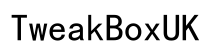Introduction
You’re settled in for an exciting movie night, only to be distracted by lines running across your TV screen. Not only is it annoying, it may also indicate a deeper problem with your television. Identifying the cause can sometimes be straightforward, but at times, requires further investigation. This guide aims to provide valuable insights into diagnosing and rectifying this common TV issue. Whether you opt for a quick DIY fix, a necessary update, or professional assistance, understanding the root cause is key to a smooth viewing experience. With practical solutions and preventive advice, your screen will be clear in no time.

Common Causes of Lines on a TV Screen
Several issues can cause unwanted lines on your TV screen. Knowing these potential culprits helps in finding the right fix.
Connection or Cable Issues
Often, the simplest solution is the correct one. Loose or damaged cables connecting your TV to input devices may cause screen lines. Whether you’re using HDMI, VGA, or composite cables, any disruption or damage could lead to display issues.
Internal Hardware Problems
Your modern TV houses complex internal components. Over time, elements like the control board or screen cables may wear out. Faulty connections can become visible as lines or distortions. Such problems might require thorough investigation or part replacement.
Broadcast or Signal Interference
Lines appearing with specific channels could indicate signal interference. Poor antenna positioning or adverse weather conditions might affect signal quality, resulting in visual errors.
Understanding these typical causes sets the stage for effective troubleshooting, enabling you to proceed to the next step: addressing the problem.

Troubleshooting Steps to Fix TV Screen Lines
Before calling a professional, try these troubleshooting steps to identify and possibly resolve the issue.
Inspecting and Securing Connections
- Check all cables: Ensure all connecting cables to the TV are tightly secured.
- Swap out cables: If a cable appears damaged, replace it with a new one.
- Switch input sources: Connect different devices such as a DVD player or game console to see if the issue persists.
Updating TV Software and Firmware
- Access settings: Find your TV’s menu to check for software updates.
- Download available updates: Regularly updating firmware can eliminate visual bugs.
- Reboot your TV: After updating, restart your TV to apply changes.
Testing with Alternate Input Sources
- Switch devices: Check if lines appear when using specific devices by trying others.
- Try new ports: Use different HDMI or AV ports for each input source.
- Cycle through settings: Adjust picture settings to see if the lines diminish.
When these initial measures don’t solve the problem, it may be necessary to seek advanced assistance.

When to Seek Professional Help
If lines persist despite thorough troubleshooting, professional help might be needed. Technicians have the expertise and tools to diagnose deeper hardware issues. Early intervention can prevent minor problems from turning into major, costlier repairs.
DIY Solutions for Temporary Relief
While awaiting permanent repairs, these temporary solutions might provide relief from screen lines.
Resetting and Power Cycling the TV
- Turn off the TV.
- Unplug it: Wait a few minutes before plugging it back in and turning it on.
- Factory reset: As a last option, perform a factory reset to tackle software-related problems.
Adjusting Display Settings
- Navigate to picture settings: Adjust sharpness, contrast, and brightness settings.
- Experiment with presets: Switching between display modes like ‘Cinema’ or ‘Game’ might reduce line visibility.
These quick fixes won’t solve underlying issues but can offer temporary relief until you find a permanent solution.
Preventing Screen Line Issues in the Future
Adopt these practices to minimize the risk of unwanted lines on your TV screen.
Regular Maintenance Checks
- Inspect cables regularly: Ensure they’re not frayed or loose.
- Clean your TV: Keep it free from dust which may affect hardware performance.
Proper Handling and Placement
- Position carefully: Place your TV in a stable location, free from vibrations.
- Avoid overloading circuitry: Use high-quality surge protectors to prevent electrical issues.
Consistent maintenance and careful handling can prolong your TV’s life and ensure a seamless viewing experience.
Conclusion
Dealing with lines on your TV screen can be inconvenient, but with the appropriate approach and knowledge, it is often fixable. By examining connections and knowing when to call in expert help, you have several options available. Understanding potential causes and putting preventive measures in place helps maintain a smooth viewing experience. Your TV is an important part of your home, and keeping it in optimal condition is essential for continued entertainment.
Frequently Asked Questions
What should I do if the lines appear after a storm?
Start by checking your antenna or satellite connections. Storms can cause signal disruptions, leading to visual issues. Consult a professional if problems persist.
Can screen lines be fixed under warranty?
Yes, if your TV is still under warranty, contact the manufacturer for repair or replacement. Most warranties cover hardware issues like persistent screen lines.
How can I test if an external device is causing the lines?
Disconnect devices one by one to determine the source of the issue. Reconnect each device individually, observing any changes to the display.