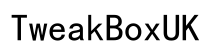Introduction
Resetting voicemail on your Samsung device can seem daunting, but it’s a straightforward process once you know the steps. Whether you’ve forgotten your voicemail password or need to troubleshoot issues, this guide will walk you through every necessary action. This article will also provide insights into carrier-specific codes and tips to manage voicemails efficiently. Let’s dive into the process and get your voicemail reset hassle-free.

Preparing to Reset Voicemail
Before resetting your voicemail, it’s crucial to prepare your device and gather necessary information. Ensure your Samsung phone is fully charged to prevent interruptions during the process. Additionally, make a note of your voicemail password if you remember it, as you may need it during the reset.
It’s also a good time to verify your carrier’s customer service number. Different carriers have specific protocols for resetting voicemail, and this number will be handy if you encounter any issues. Confirm that your phone can connect to the network properly, as you’ll need a stable connection for this task.
Resetting Voicemail via Phone Settings
Navigating to Voicemail Settings
The first step in resetting your voicemail through phone settings is to navigate to the voicemail section on your Samsung device. Typically, this can be accessed through the Phone app.
- Open the Phone app on your Samsung device.
- Tap the three-dot menu in the top-right corner.
- Select Settings from the dropdown menu.
- Navigate to Voicemail settings.
Detailed Steps for Resetting
Once you are in the voicemail settings, follow these steps to reset your voicemail:
- Tap on Voicemail number. Write down the number displayed, as you might need it later.
- Select the Setup option.
- Choose Reset Password from the available options.
- Follow the prompt to enter your current voicemail password, if asked.
- Enter a new password and confirm it.
Verifying the Reset
After resetting your voicemail password, it is essential to verify that the reset was successful.
- Dial your voicemail number.
- Enter your new password when prompted.
- Listen to the welcome message to ensure you have access.
If you successfully accessed your voicemail with the new password, the reset is complete.
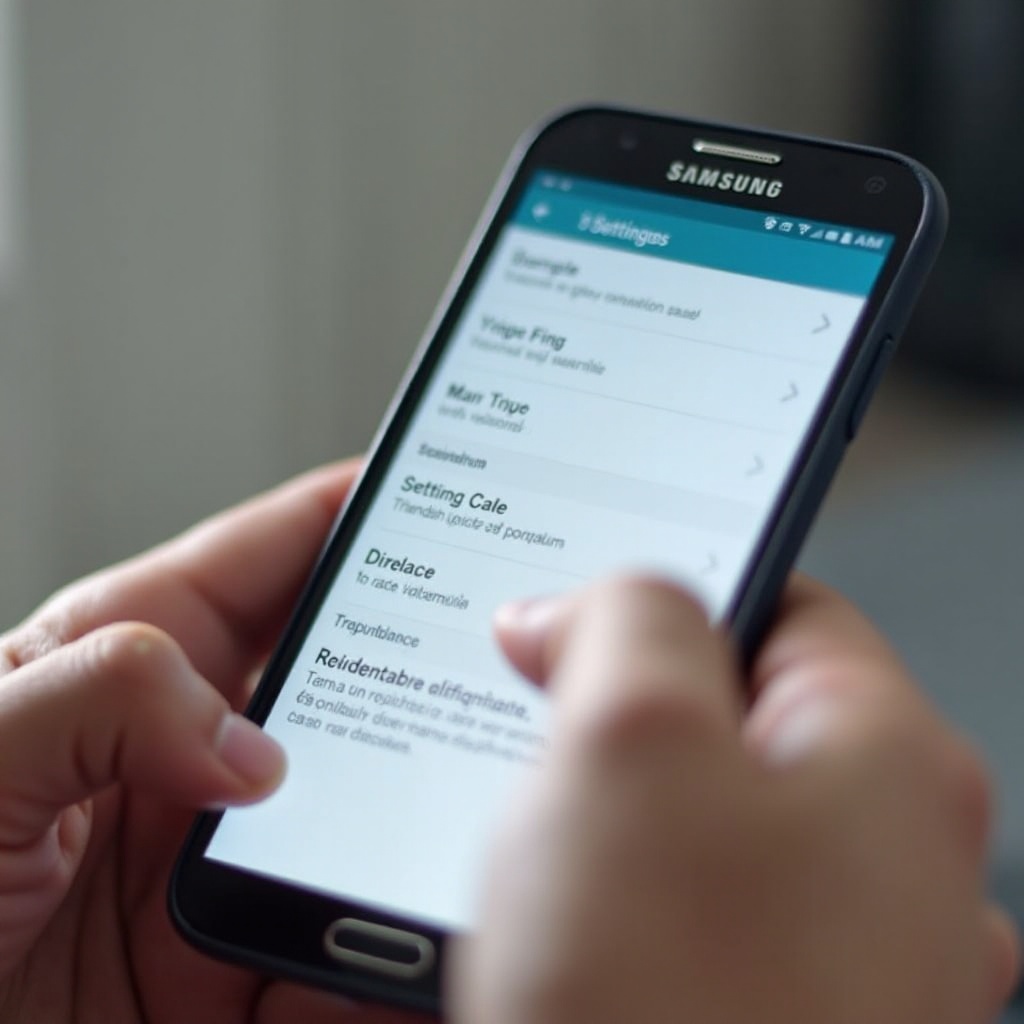
Using Carrier Codes to Reset Voicemail
Carrier-specific codes are unique sequences that directly interface with your carrier’s system. They are used for various functions, including resetting your voicemail.
Steps for Major Carriers (Verizon, AT&T, T-Mobile, etc.)
For Verizon:
1. Open the Phone app.
2. Dial 86* and press the call button.
3. Press #** to interrupt the greeting.
4. Follow the prompts to reset your password.
For AT&T:
1. Dial 611 and press call.
2. Say ‘Reset voicemail password’ when prompted.
3. Follow the instructions to reset your password.
For T-Mobile:
1. Dial 123 and press call.
2. Press 1 to access the voicemail settings menu.
3. Follow the instructions to reset the password.
Using these codes can expedite the resetting process directly through your carrier without needing to navigate through your phone’s settings.
Troubleshooting Common Issues
Resetting voicemail is usually smooth, but sometimes issues may arise. Here’s how to troubleshoot common problems related to voicemail resetting.
Not Receiving the Reset Code
- Ensure your phone has a stable network connection.
- Check if airplane mode is turned off.
- Restart your phone and try again.
If you still don’t receive the code, contact your carrier’s customer service for assistance.
Voicemail App Not Updating
If your voicemail app isn’t updating with the new password:
- Clear the app cache and data via Settings > Apps > Voicemail > Storage.
- Restart your phone.
- Open the voicemail app again.
These steps should resolve most common issues.
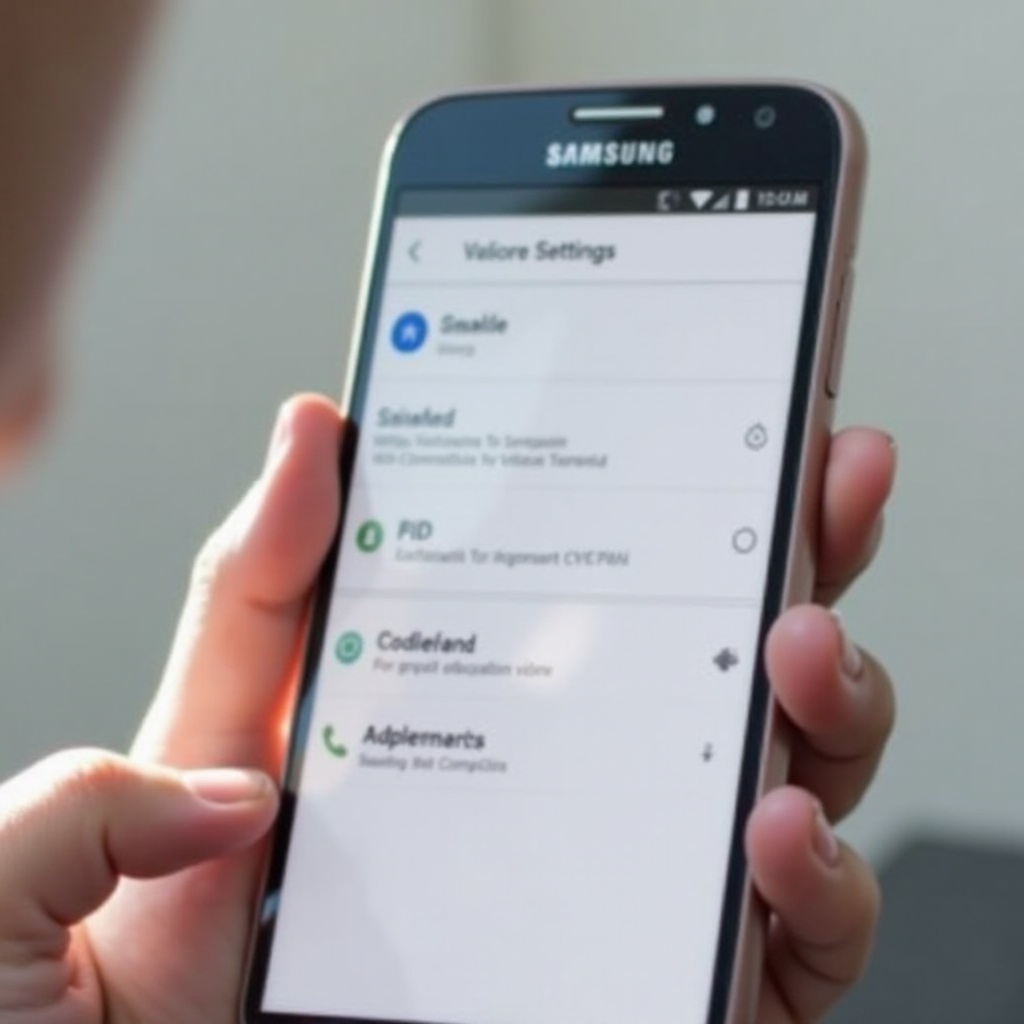
Additional Tips and Tricks
To make your voicemail more user-friendly, consider customizing your settings and managing your voicemail storage properly.
Customizing Voicemail Settings
- Record a professional greeting.
- Set up quick responses for missed calls.
- Adjust the settings for voicemail notifications.
How to Manage Voicemail Storage
- Regularly delete old messages.
- Save important voicemails externally.
- Use visual voicemail for better management.
Conclusion
Resetting voicemail on your Samsung device is manageable with a few steps, whether via phone settings or using carrier codes. Preparing your device, troubleshooting common issues, and customizing voicemail settings can further enhance your experience. Now, you can manage your voicemail with confidence and ease.
Frequently Asked Questions
How often should I reset my voicemail password?
It’s recommended to reset your voicemail password every few months for security reasons.
What if I can’t reset voicemail following these steps?
Contact your carrier’s customer service for further assistance if these steps don’t work.
Is there a way to reset voicemail without contacting my carrier?
Yes, most carriers provide options to reset voicemail through device settings or specific codes.