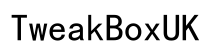Introduction
In today’s digital age, the efficiency of file management is paramount, and at the heart of this efficiency is the concept of parent folders. They are essential components of any operating system, providing an organized framework for data storage and accessibility. As a user, understanding their functionality and mastering their management can significantly enhance your productivity. This article explores the essence of parent folders, their applications across various operating systems, and how you can effectively manage them for optimal digital organization. By diving deep into their role and advantages, we aim to offer a comprehensive guide on navigating your digital workspace seamlessly.

What is a Parent Folder?
A parent folder serves as a primary directory capable of containing files and additional subdirectories, known as child folders. Imagine a hierarchical structure, with the parent folder at the summit, overseeing multiple layers beneath it. This architecture is crucial for maintaining an organized system in both personal and professional settings. Every file or child folder is nested within a parent folder, aiding logical grouping and minimizing desktop clutter. The absence of such a structure would render file retrieval cumbersome. Consequently, parent folders emerge as fundamental in the digital ecosystem, enabling users to navigate content effortlessly and maintain order in digital files.
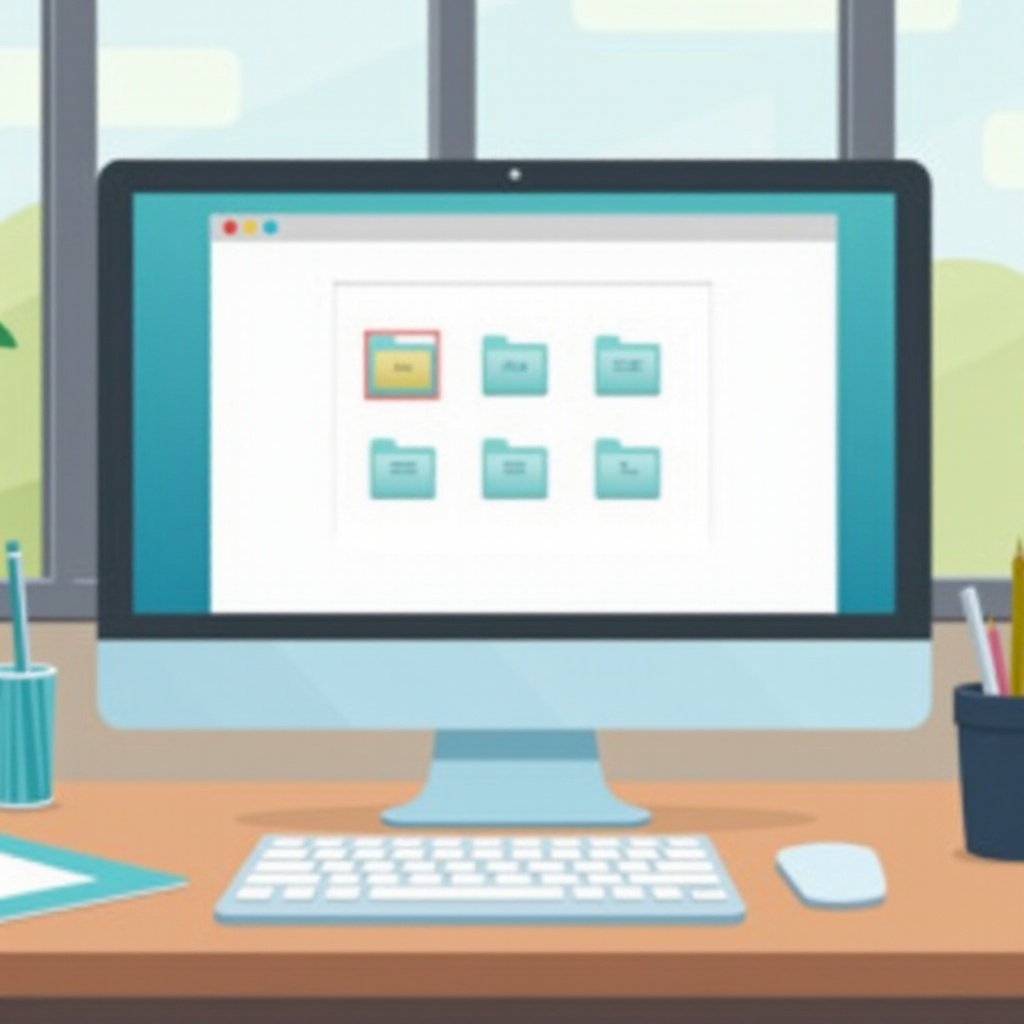
The Role of Parent Folders in File Management
Parent folders are indispensable elements within file management systems. Their primary function is to systematically categorize files, presenting users with a streamlined method to access and manage their data efficiently. This organized hierarchy translates to increased productivity by preventing time wasted searching for specific documentation. Furthermore, their structured approach safeguards against accidental file misplacement and aids in data security and easy backup solutions. In summary, a firm grasp on utilizing parent folders is integral to experiencing smooth file management across any computer platform.
Operating Systems and Parent Folders
The mechanics of parent folders can exhibit slight differences across various operating systems, with each providing unique methodologies for creation, identification, and management. This diversity results in distinct user experiences.
Windows
In Windows, parent folders are crucial for navigating the File Explorer interface. Users can construct a coherent folder system by right-clicking within an existing folder or on the desktop, selecting ‘New,’ then ‘Folder.’ The system further allows users to personalize these folders, such as renaming them and setting access restrictions. Such customization possibilities make parent folders essential for flexible and secure data management.
macOS
On macOS, interaction with parent folders occurs in Finder. Users leverage the Finder sidebar to create and manage folders by clicking on ‘File’ from the menu and selecting ‘New Folder.’ Detailed customization, like tagging, enhances the user’s ability to organize files efficiently.
Linux
For Linux users, directories analogous to parent folders are accessed via terminals or file managers like Nautilus. Commands such as mkdir facilitate folder creation and hierarchical management. The system offers extensive folder customization through command-line commands, appealing to users needing a bespoke directory structure.
The varying approaches to managing parent folders underscore the adaptability and importance of understanding these systems for maximizing personal computing efficiency.
How to Identify and Navigate Parent Folders
Navigating parent folders becomes intuitive when users comprehend the foundational structure. A parent folder can be identified as any directory that houses other folders or files, typically the primary folder accessed within applications like File Explorer (Windows), Finder (macOS), or Nautilus (Linux).
For simplified navigation:
1. Pay attention to file paths—they serve as breadcrumb trails leading back to the parent folder.
2. Utilize shortcuts such as ‘Back’ or ‘Up’ in file managers to retrace steps to the parent folder.
3. Employ search features for expansive folder hierarchies, ensuring you can locate the required data efficiently.
Practical Uses of Parent Folders
Parent folders offer a myriad of practical applications tailored to various user needs, enhancing their versatility and utility across personal, professional, and system management contexts.
Organizing Personal Files
In personal file management, parent folders enable the categorization of different media types, such as photos, videos, and documents. For instance, a ‘Family Photos’ folder can contain subfolders for each event or year, streamlining access to cherished memories.
Structuring Work Projects
In professional environments, parent folders are central to project management. They provide a consolidated location for all project-related files, facilitating smooth navigation through project phases and enhancing collaborative efforts among team members.
Managing System Files
For system files, parent folders safeguard critical data and software configurations, preventing accidental deletions. Proper management ensures updates or system maintenance tasks don’t disrupt essential content, guaranteeing smooth system operations.
Best Practices for Managing Parent Folders
Effective parent folder management can significantly boost productivity. Consider these practices for optimal results:
– Regularly audit and clean up unnecessary files.
– Label folders clearly and descriptively for easy identification.
– Adopt a consistent categorization strategy, such as chronological or thematic, maintaining coherence.
– Conduct routine backups of parent folders to avert potential data loss scenarios.
Common Issues and Solutions with Parent Folders
While efficient, parent folders may sometimes present challenges that require adept problem-solving.
Incorrect Folder Structure
Files might be misplaced, resulting in cluttered structures. Periodically review and realign files with relevance and priority to resolve such issues effectively.
Access Permission Problems
Restricted access can hinder necessary file retrieval. It is advisable for administrators to review permissions, granting access to authorized users, ensuring a fluid exchange of information when needed.

Conclusion
Appreciating parent folders’ role is essential for efficient file management, impacting both personal and professional data organization. By mastering navigation and best practices, users can enjoy an enhanced digital experience, translating into heightened productivity and seamless computer operations.
Frequently Asked Questions
What happens if I delete a parent folder?
Deleting a parent folder will also remove all contained files and subfolders, leading to potential data loss. Always double-check contents before deletion and consider backup options.
How can I change the parent folder of a file?
Move a file to a new parent folder by dragging and dropping it from its current location to the target folder. Alternatively, use the ‘Cut’ and ‘Paste’ commands for the same effect.
Can a parent folder have multiple child folders?
Yes, a parent folder can contain multiple child folders. This feature allows users to create complex directory structures fitting various organizational needs.