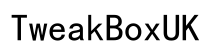Introduction
Encountering problems when trying to restart your phone can be both perplexing and inconvenient, particularly when your device is a vital part of your daily routine. A restart typically resolves multiple minor glitches, but if your phone refuses to restart, it may indicate deeper issues that require attention. This guide will walk you through the potential reasons behind restart issues and equip you with solutions to restore your device’s performance. From addressing software discrepencies to tackling hardware issues, we’ll explore the methods to get your phone back on track.

Common Reasons for Restart Issues
There can be multiple triggers for restart problems. Learning about them is key to efficiently diagnosing and addressing these troubles.
-
Software Conflicts: Issues such as app errors or conflicts from recent updates can interfere with the device’s restart process.
-
System Overload: When too many applications are running simultaneously, the processor might become overwhelmed, impacting restart capabilities.
-
Battery Problems: Malfunctioning batteries or those that have aged substantially might impact your phone’s power cycle.
-
Hardware Damage: Wear and tear or physical damage to internal components can hinder your phone’s restart ability.
Understanding these causes is crucial for resolving restart problems, enabling you to take targeted steps to get your device functioning optimally once more.
Diagnosing Software Glitches
Software issues are common culprits behind restart problems. By identifying app conflicts or ensuring your operating system is up-to-date, you might address the problem effectively.
Identifying App Conflicts
Sometimes, apps do not work harmoniously due to buggy updates or incompatible versions. Begin by reviewing your recent app installations or updates. If the trouble started after a specific app interaction, consider uninstalling or updating that app to resolve the conflict.
Updating Your Operating System
An outdated operating system can lead to restart issues due to unresolved bugs. Regularly ensure that your phone runs the latest OS version, which usually brings necessary improvements and fixes. Navigate to your settings menu to check for pending updates.
Handling Hardware Malfunctions
If software adjustments fail to solve the issue, hardware problems might be at play. Examining your device’s hardware could be essential.
Checking for Physical Damage
Inspect your phone for any external damage such as cracks or signs of liquid intrusion, which might affect internal functioning. Correcting such damage might improve the restart capability.
Assessing Battery Health
Battery health is a significant factor in restart issues. Evaluate battery performance through device settings or trusted third-party applications. Indications like sudden battery discharges or overheating suggest that battery replacement might be necessary.
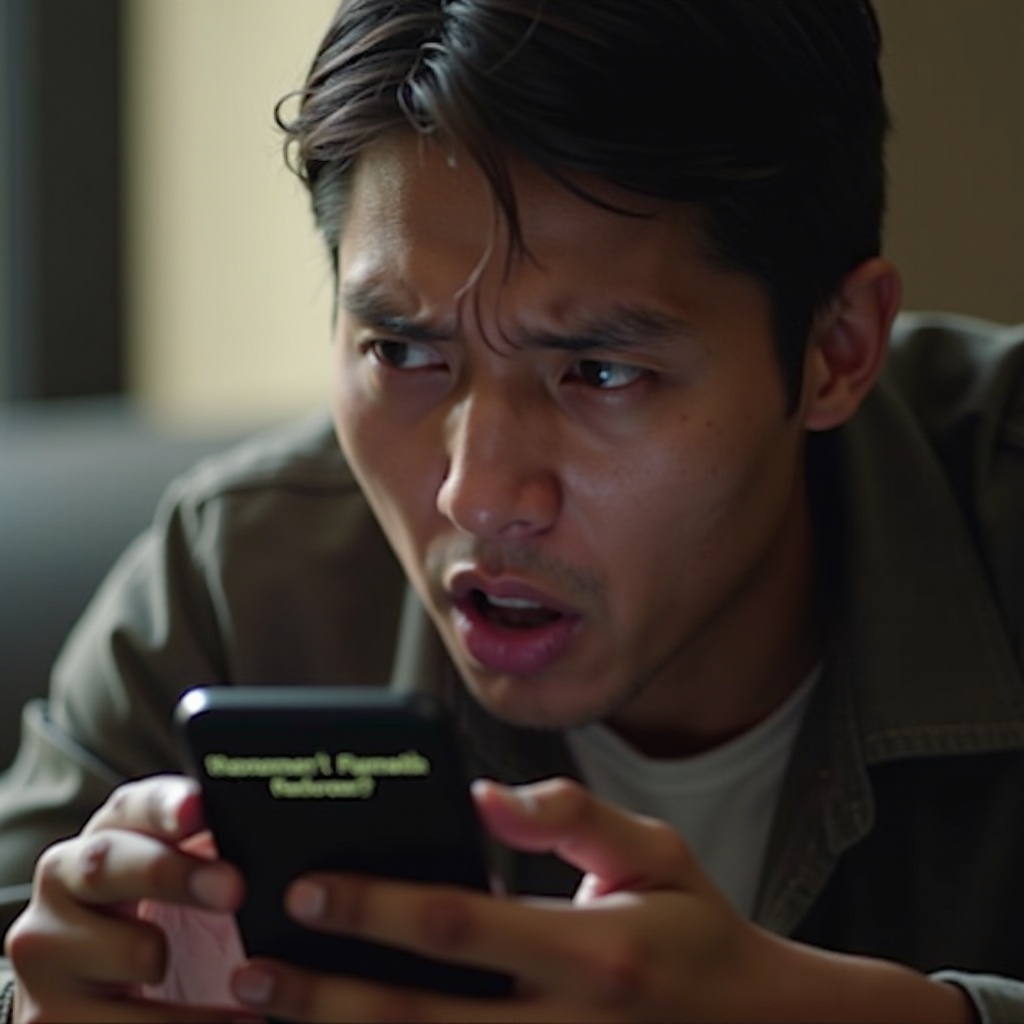
Solutions for Software Conflicts
If software issues are the root cause, considering these remedies might help in conflict resolution.
Using Safe Mode
Entering Safe Mode permits your phone to operate without third-party apps, which can be helpful in pinpointing problematic software. Activate Safe Mode by holding the power button, then tap and hold ‘Power Off’ until the Safe Mode option emerges. If your phone restarts correctly in Safe Mode, a third-party app could be behind the issue. Proceed by identifying and removing the conflicting app.
Restoring Software Configurations
If the phone’s restart troubles continue, restoring its software settings to default might help. This action can potentially eliminate underlying software-induced problems. Ensure to back up all vital data before proceeding.
Addressing Hardware Concerns
Addressing hardware issues requires more diligence but is crucial for durable solutions.
Repair or Replacement Options
When physical damage is detected, professional repair services can provide thorough assessments and suggest whether repairs or replacements are warranted. Treating minor issues promptly can prevent extensive damage.

Preventative Tips to Avoid Future Issues
Proactive measures can effectively preempt restart problems, making regular maintenance essential.
Regular Maintenance Practices
Adopting routine practices like clearing cache, updating apps, and monitoring battery health ensures smooth phone operation.
Utilizing Trusted Apps
Download apps only from trusted sources and keep them updated. Review app permissions and functionality to prevent compatibility problems.
Conclusion
While dealing with a non-restarting phone can be challenging, understanding the possible causes and solutions is fundamental for recovery. By recognizing software and hardware implications and employing the proposed troubleshooting steps, you can restore your device’s functionality. Navigate the issue confidently with these actionable insights and get your device back in optimal working order.
Frequently Asked Questions
How do I force restart my phone if it’s unresponsive?
Hold down the power and volume down buttons simultaneously until the phone restarts. This action may vary based on your phone’s manufacturer, so refer to your device’s manual if necessary.
Will a factory reset solve my restart problem?
A factory reset might resolve software issues related to restart problems, but it will erase all your data. Back up essential information before opting for this solution.
When should I see a professional repair service?
Consider professional assistance if your phone has physical damage or if software troubleshooting does not resolve the issue. Professionals can efficiently diagnose and address complex problems.